
About Me

- Name: Barbara
- Location: United States
Mom. Wife. Daughter. Digital Artist. Amateur Photographer. Digital Scrapbooker. Memory Keeper. Mompreneur.
I work and blog at Cherish Collages


Saturday, October 28, 2006
Digital Photos make great one-of-a-kind gifts
Use your digital images to create one-of-a-kind gifts!
I just love the Photo Purses. The panels are snapped on, so you can have as many as you want and change them up, get one to suit every season! It makes a fun Christmas gift as well!
Barbara
Cherish Collages - Custom Photo Collage Design
Technorati Tags Photo Purse photo gifts
I just love the Photo Purses. The panels are snapped on, so you can have as many as you want and change them up, get one to suit every season! It makes a fun Christmas gift as well!
Barbara
Cherish Collages - Custom Photo Collage Design
Technorati Tags Photo Purse photo gifts
Friday, October 27, 2006
Digital Scrapbooking F reebies
This is my favorite site for digital scrapbooking freebies and they have great kits in the boutique too, sign up for the newsletter to get freebies every Friday and check out the blog for bonus freebies. If you are just getting started and want to learn digital scrapbooking, getting a few free kits and testing it out is a great way to wet your feet and figure out if you like it without spending any money.
http://digitalfreebies.com/
Barbara
Cherish Collages - Custom Photo Collage Design
Technorati Tags Digital Scrapbooking Digital Scrapbooking Freebies
http://digitalfreebies.com/
Barbara
Cherish Collages - Custom Photo Collage Design
Technorati Tags Digital Scrapbooking Digital Scrapbooking Freebies
Digital Scrapbooking, the basics
If you are looking to get into digital scrapbooking, but not sure exactly what it's all about, read this article to pick up the basics of digital scrapbooking.
Basics of Digital Scrapbooking
By Lisa Miller
A digital scrapbook is a digital layout of photos, embellishments and journaling that is created by manipulating and layering computer graphics. Digital scrapbooking elements can be in the form of .jpg, .png or .tiff files to use freely among digital image editing programs.
Organization is a very important part of digi-scrapping. Keeping your files organized will allow you to create layouts quickly. You can start by scanning or uploading your digital pictures onto your computer. When you scan a picture in, be sure to give it a relevant name and date such as Year_Month_Day_EventorPerson. This will help you find the pictures you need and also eliminates the need to open up numerous files to find an exact event/person you are looking for. Save the original copy of the photo as a .tiff file. You will also want to scan your files in at 200-300 dpi. This is the resolution of the picture and the higher you have the dpi set the better quality the picture will be. If you are planning to print your pictures, 300 dpi is the correct resolution. It will ensure superb quality when printed. If you are only making layouts to share online then you can lower the resolution to 72 dpi. This lower resolution is fine for web graphics that you post to a website or forum to share.
Different file types will allow you to manipulate the elements or photographs in certain ways. A .png file has a transparent background so you can layer it on top of other files. A .tiff file is the easiest way to save original photographs without compromising quality of the photograph. A .jpg is the final format that layouts are typically saved in. A .jpg file cannot be resized without losing quality of the image though. Use the .jpg format when you are done creating your layout.
One of the great benefits of digital scrapbooks is that they can be saved onto your computer. You then have a few choices as to what you would like to do with the layouts you have created. You can burn them to cd and either save them to view on your computer or have them printed out and inserted into traditional albums. Burning them to cd will save you the space on your computer since the finished layouts tend to have large file sizes.
Assembling and laying out your pages will require an image editing program. These programs allow you to copy and paste layers onto a background and manipulate where and how you would like your page to look. There are endless possibilities.
Some of the programs are designed specifically for scrapbooking. You can find these programs in any place where software is sold. The scrapbook programs have custom elements built in to the software so your backgrounds, frames, embellishments, journaling, etc are already made for you and can be layered in the program itself. They also tend to require a lot of memory on your computer. Double check that you have the space needed on your pc before you purchase or try to use one of these programs.
Digital image editing software also requires a lot of memory. Before investing in any software, always be sure that your computer can handle the program and shut down any other programs that may be running (such as Internet Explorer, Quicken, etc). These software programs will allow you to do just about anything you wish and most of them will require some kind of learning process.
Corel® Paint Shop Pro is a great program that allows you to manipulate and fix photos, elements, create and save layouts. It has many functions and runs about $99. You can download a free trial of the software here. It is very user friendly but will still require some learning on your part. If you search online for Paint Shop Pro tutorials you will find they are very abundant and most users will testify that the program is very user friendly.
Adobe® Photoshop and Photoshop Elements are also wonderful programs for the digital scrapbooker. Photoshop is very expensive and requires a bit more experience than Photoshop Elements. Learning these programs may be more difficult for the beginner but are definitely worth it if you have a passion for graphics.
There are many other programs that you can use such as Ulead Photo Impact, Microsoft Picture It, Printshop, and Printmaster to name a few. All of these programs will require memory. Take the time to delete your temporary internet files, cookies and cache daily as well as empty your recycle bin to keep your computer in ideal condition to run these programs.
Digital scrapbooking is a wonderful and easy hobby that allows you to assemble layouts quickly and with no mess. You do not need crop totes or paper organizers or die cut tools (so it is a great money-saver) but you will need some organized files to save all of the elements that are available to download on the internet. Check out the freebies section at www.thescrapprincess.com/freebies.html
for some basic elements.
Article courtesy of Lisa Miller, Owner & Digital Designer, www.TheScrapPrincess.com
© 2006
Lisa Miller, a graphic designer, has been creating digital scrapbook layouts for 5 years and is the owner of http://www.thescrapprincess.com which offers digital scrapbook elements, freebies, tutorials, web graphics and contests. Join the mailing list for her monthly newsletter with tips and articles to help organize, create and inspire!
Barbara
Cherish Collages - Custom Photo Collage Design
Technorati Tags Digital Scrapbooking scrapbooking
Basics of Digital Scrapbooking
By Lisa Miller
A digital scrapbook is a digital layout of photos, embellishments and journaling that is created by manipulating and layering computer graphics. Digital scrapbooking elements can be in the form of .jpg, .png or .tiff files to use freely among digital image editing programs.
Organization is a very important part of digi-scrapping. Keeping your files organized will allow you to create layouts quickly. You can start by scanning or uploading your digital pictures onto your computer. When you scan a picture in, be sure to give it a relevant name and date such as Year_Month_Day_EventorPerson. This will help you find the pictures you need and also eliminates the need to open up numerous files to find an exact event/person you are looking for. Save the original copy of the photo as a .tiff file. You will also want to scan your files in at 200-300 dpi. This is the resolution of the picture and the higher you have the dpi set the better quality the picture will be. If you are planning to print your pictures, 300 dpi is the correct resolution. It will ensure superb quality when printed. If you are only making layouts to share online then you can lower the resolution to 72 dpi. This lower resolution is fine for web graphics that you post to a website or forum to share.
Different file types will allow you to manipulate the elements or photographs in certain ways. A .png file has a transparent background so you can layer it on top of other files. A .tiff file is the easiest way to save original photographs without compromising quality of the photograph. A .jpg is the final format that layouts are typically saved in. A .jpg file cannot be resized without losing quality of the image though. Use the .jpg format when you are done creating your layout.
One of the great benefits of digital scrapbooks is that they can be saved onto your computer. You then have a few choices as to what you would like to do with the layouts you have created. You can burn them to cd and either save them to view on your computer or have them printed out and inserted into traditional albums. Burning them to cd will save you the space on your computer since the finished layouts tend to have large file sizes.
Assembling and laying out your pages will require an image editing program. These programs allow you to copy and paste layers onto a background and manipulate where and how you would like your page to look. There are endless possibilities.
Some of the programs are designed specifically for scrapbooking. You can find these programs in any place where software is sold. The scrapbook programs have custom elements built in to the software so your backgrounds, frames, embellishments, journaling, etc are already made for you and can be layered in the program itself. They also tend to require a lot of memory on your computer. Double check that you have the space needed on your pc before you purchase or try to use one of these programs.
Digital image editing software also requires a lot of memory. Before investing in any software, always be sure that your computer can handle the program and shut down any other programs that may be running (such as Internet Explorer, Quicken, etc). These software programs will allow you to do just about anything you wish and most of them will require some kind of learning process.
Corel® Paint Shop Pro is a great program that allows you to manipulate and fix photos, elements, create and save layouts. It has many functions and runs about $99. You can download a free trial of the software here. It is very user friendly but will still require some learning on your part. If you search online for Paint Shop Pro tutorials you will find they are very abundant and most users will testify that the program is very user friendly.
Adobe® Photoshop and Photoshop Elements are also wonderful programs for the digital scrapbooker. Photoshop is very expensive and requires a bit more experience than Photoshop Elements. Learning these programs may be more difficult for the beginner but are definitely worth it if you have a passion for graphics.
There are many other programs that you can use such as Ulead Photo Impact, Microsoft Picture It, Printshop, and Printmaster to name a few. All of these programs will require memory. Take the time to delete your temporary internet files, cookies and cache daily as well as empty your recycle bin to keep your computer in ideal condition to run these programs.
Digital scrapbooking is a wonderful and easy hobby that allows you to assemble layouts quickly and with no mess. You do not need crop totes or paper organizers or die cut tools (so it is a great money-saver) but you will need some organized files to save all of the elements that are available to download on the internet. Check out the freebies section at www.thescrapprincess.com/freebies.html
for some basic elements.
Article courtesy of Lisa Miller, Owner & Digital Designer, www.TheScrapPrincess.com
© 2006
Lisa Miller, a graphic designer, has been creating digital scrapbook layouts for 5 years and is the owner of http://www.thescrapprincess.com which offers digital scrapbook elements, freebies, tutorials, web graphics and contests. Join the mailing list for her monthly newsletter with tips and articles to help organize, create and inspire!
Barbara
Cherish Collages - Custom Photo Collage Design
Technorati Tags Digital Scrapbooking scrapbooking
Thursday, October 26, 2006
Free Photography Classes Online
Check out this resource for free online photography classes.
http://www.morguefile.com/archive/classroom.php
Barbara
Cherish Collages - Custom Photo Collage Design
Technorati Tags Photography Class Free Online Class
http://www.morguefile.com/archive/classroom.php
Barbara
Cherish Collages - Custom Photo Collage Design
Technorati Tags Photography Class Free Online Class
Tuesday, October 24, 2006
Digital Photo Editing
Here is an article with tips on the basics of using Photoshop or Photoshop Elements to edit your photographs.
Photoshop and Photoshop Elements Tips for Basic Photo Editing
by Jennifer Clarkson
These days, digital photographers want to edit their photos to crop, rotate, brighten, and otherwise tweak before printing. Below is a list of some basic tricks to speed up your editing and improve you knowledge of Photoshop and Photoshop Elements.
1) Crop Tool: Crop and Rotate your image at the same time
Cropping allows you to remove unwanted edge areas from your image, thus omitting ugly things in your photo's frame. But did you know that once you have selected the "keeper" part of your image with the Crop tool, you can move your cursor outside this box and rotate the keeper part, too? Just click and drag the cursor once it changes to a curved double-headed arrow, and you'll see your image rotate around the center point. When you're happy with the angle, simply hit Enter to crop and rotate all at once.
2) Brush Tool: Draw straight lines
Hold down the Shift key and click the mouse button once where you want to start the straight line, and once where you want to end it. If you continue to align and click your mouse, more straight lines will be drawn, each time between the last two successive clicks.
3) Selection Tools: Using a brush to select areas of your image
In Photoshop Elements, select the Selection Brush too. In Photoshop, press Q to switch to the Quick Mask Mode, and then double-click the Quick Mask icon in the Tool Box to select the Selected Areas type from the Color Indicates section, and pick the brush tool. Paint over the areas of the image you want to select, and notice that the selected area is covered in a semi-transparent layer of red. Press Q again to switch back to the Standard mode.
4) Selection Tools: Polygonal Lasso tool in combination with the standard Lasso tool to make selections
The Polygonal Lasso tool is great for selection image areas with straight edges, but often only a few sides of your selection have straight edges, so you also need to use the standard Lasso tool for its freeform capabilities. Did you know that you can switch between the two for the same selection? Start by selecting the Polygonal Lasso tool. Use it to select the edge part of your selection. Then hold down the Alt key while you click and drag the Lasso button from the Tool Box to your image. If you want to switch back, simply click to end the freehand selection section.
5) Zoom Tool: Change Image View size quickly
Shortcuts have been provided by Adobe to quickly zoom in and out of your image. I use these myself all the time:
- to zoom in, hold down the Ctrl key while pressing + as many times as you like
- to zoom out, hold down the Ctrl key while pressing - as many times as you like
- to fit the image to screen, hold down the Ctrl key and press the number 0
- to display the image at 100%, double-click the Zoom tool, or hold down the Ctrl and Alt keys while pressing 0
6) Layers Palette: Selecting the Active Layer directly from your image workspace
How many times have you gone to erase part of a layer, only to find out you had the wrong one selected? Rather than trying to figure out which layer you're using, you can hover your mouse cursor over the area you want to edit and right-click to display a pop-up menu of all the layers present at that spot. Select the layer you want to edit from the pop-up list, and you're ready to edit!
7) Layers: Using keyboard shortcuts to move Layers
When using layers to edit images, position within the image stack can make a big difference for a particular layer. Adobe has provided built-in shortcuts that allow you to quick move the layers up and down in the stack.
- to move the active layer up one position in the layer stack, hold down the Ctrl key while pressing the ] key
- to move the active layer down one position, hold down the Ctrl key while pressent the [ key
- to move the active layer to the top of the stack, hold down Ctrl and Shift while pressing the ] key
- to move the active layer to the bottom of the stack, hold down Ctrl and Shift whil pressing the [ key
- to switch active layers, hold down the Alt key instead of the Ctrl key with the key combinations above (e.g. Alt with ] make the layer above the current one active)
Jennifer Clarkson is a Canadian Photographer living in Ottawa. For more Photography Tips on image editing, and to browse general Photography articles, please visit her website at www.jclarksonphotography.com. You can also browse her Photo Galleries and sign up for free to post images on her Photography Forum
Barbara
Cherish Collages - Custom Photo Collage Design
Technorati Tags Digital Photo Editing Photoshop Photoshop Elements
Photoshop and Photoshop Elements Tips for Basic Photo Editing
by Jennifer Clarkson
These days, digital photographers want to edit their photos to crop, rotate, brighten, and otherwise tweak before printing. Below is a list of some basic tricks to speed up your editing and improve you knowledge of Photoshop and Photoshop Elements.
1) Crop Tool: Crop and Rotate your image at the same time
Cropping allows you to remove unwanted edge areas from your image, thus omitting ugly things in your photo's frame. But did you know that once you have selected the "keeper" part of your image with the Crop tool, you can move your cursor outside this box and rotate the keeper part, too? Just click and drag the cursor once it changes to a curved double-headed arrow, and you'll see your image rotate around the center point. When you're happy with the angle, simply hit Enter to crop and rotate all at once.
2) Brush Tool: Draw straight lines
Hold down the Shift key and click the mouse button once where you want to start the straight line, and once where you want to end it. If you continue to align and click your mouse, more straight lines will be drawn, each time between the last two successive clicks.
3) Selection Tools: Using a brush to select areas of your image
In Photoshop Elements, select the Selection Brush too. In Photoshop, press Q to switch to the Quick Mask Mode, and then double-click the Quick Mask icon in the Tool Box to select the Selected Areas type from the Color Indicates section, and pick the brush tool. Paint over the areas of the image you want to select, and notice that the selected area is covered in a semi-transparent layer of red. Press Q again to switch back to the Standard mode.
4) Selection Tools: Polygonal Lasso tool in combination with the standard Lasso tool to make selections
The Polygonal Lasso tool is great for selection image areas with straight edges, but often only a few sides of your selection have straight edges, so you also need to use the standard Lasso tool for its freeform capabilities. Did you know that you can switch between the two for the same selection? Start by selecting the Polygonal Lasso tool. Use it to select the edge part of your selection. Then hold down the Alt key while you click and drag the Lasso button from the Tool Box to your image. If you want to switch back, simply click to end the freehand selection section.
5) Zoom Tool: Change Image View size quickly
Shortcuts have been provided by Adobe to quickly zoom in and out of your image. I use these myself all the time:
- to zoom in, hold down the Ctrl key while pressing + as many times as you like
- to zoom out, hold down the Ctrl key while pressing - as many times as you like
- to fit the image to screen, hold down the Ctrl key and press the number 0
- to display the image at 100%, double-click the Zoom tool, or hold down the Ctrl and Alt keys while pressing 0
6) Layers Palette: Selecting the Active Layer directly from your image workspace
How many times have you gone to erase part of a layer, only to find out you had the wrong one selected? Rather than trying to figure out which layer you're using, you can hover your mouse cursor over the area you want to edit and right-click to display a pop-up menu of all the layers present at that spot. Select the layer you want to edit from the pop-up list, and you're ready to edit!
7) Layers: Using keyboard shortcuts to move Layers
When using layers to edit images, position within the image stack can make a big difference for a particular layer. Adobe has provided built-in shortcuts that allow you to quick move the layers up and down in the stack.
- to move the active layer up one position in the layer stack, hold down the Ctrl key while pressing the ] key
- to move the active layer down one position, hold down the Ctrl key while pressent the [ key
- to move the active layer to the top of the stack, hold down Ctrl and Shift while pressing the ] key
- to move the active layer to the bottom of the stack, hold down Ctrl and Shift whil pressing the [ key
- to switch active layers, hold down the Alt key instead of the Ctrl key with the key combinations above (e.g. Alt with ] make the layer above the current one active)
Jennifer Clarkson is a Canadian Photographer living in Ottawa. For more Photography Tips on image editing, and to browse general Photography articles, please visit her website at www.jclarksonphotography.com. You can also browse her Photo Galleries and sign up for free to post images on her Photography Forum
Barbara
Cherish Collages - Custom Photo Collage Design
Technorati Tags Digital Photo Editing Photoshop Photoshop Elements
Sunday, October 22, 2006
Wedding Anniversary Photo Collage
Today is my parents 40th wedding anniversary. I went home this weekend and my brothers and I with my husband took my parents out to dinner last night and we had a good time. I can't remember the last time we all ate dinner together at a restaurant, I think it was on a family vacation in Italy several years ago.
As a gift, I made this wedding photo collage for my parents and found a perfect frame to compliment their living room decor. I chose a black mat because I felt it looked best. A little ribbon and bow and a card and we have a lovely personal gift.

A custom photo collage makes a pefect gift anytime!
Barbara
Cherish Collages - Custom Photo Collage Design
Technorati Tags Photo Collage Wedding Anniversary anniversary gift Gifts
As a gift, I made this wedding photo collage for my parents and found a perfect frame to compliment their living room decor. I chose a black mat because I felt it looked best. A little ribbon and bow and a card and we have a lovely personal gift.

A custom photo collage makes a pefect gift anytime!
Barbara
Cherish Collages - Custom Photo Collage Design
Technorati Tags Photo Collage Wedding Anniversary anniversary gift Gifts
Wednesday, October 18, 2006
Photo Bracelet
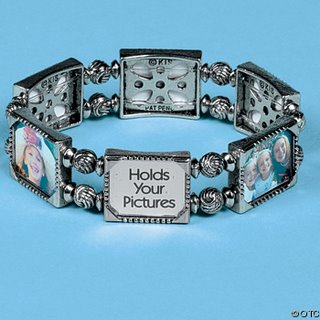
Here's a fun, cute little different item, a photo bracelet.
Add your 3/4" x 5/8" photos to the six little frames! 3 1/2" diameter. One size fits most.
I found these at OrientalTrading.com
Barbara
Cherish Collages - Custom Photo Collage Design
Technorati Tags Photo Gift gift ideas
Monday, October 16, 2006
Photo Collage Christmas Card
Last night's project involved taking some holiday pictures for a potential Christmas card. I have always wanted to have these baby lit up by lights picture and never got around to doing it when my oldest was a baby. So here it is. I took a ton of pics and picked out the best ones to make a photo collage Christmas card.

Tips for taking Holiday Lights and Baby Photos:
1. Room must be dark
2. Clean background, I had a mattress on the floor in a spare bedroom I covered with a white sheet and the wall is a light color.
3. Work fast, those lights get hot very quickly, within a minute or so. Take a few, take a break to let them cool down, they cool quickly too, and try again.
4. Since you are using no flash, you need to be very steady, a tripod would be recommended, but I did not use one for these. Luckily, the lights are facinating so baby held still for long enough at regular intervals for me to get decent shots.
5. Got have the santa hat!
Want a photo collage card like this for your holiday list? Take some pictures as outlined above and visit: http://www.cherishcollages.com/announce
Barbara
Cherish Collages - Custom Photo Collage Design
Technorati Tags Photo Collage Holiday Cards Christmas
Photo Cards

Tips for taking Holiday Lights and Baby Photos:
1. Room must be dark
2. Clean background, I had a mattress on the floor in a spare bedroom I covered with a white sheet and the wall is a light color.
3. Work fast, those lights get hot very quickly, within a minute or so. Take a few, take a break to let them cool down, they cool quickly too, and try again.
4. Since you are using no flash, you need to be very steady, a tripod would be recommended, but I did not use one for these. Luckily, the lights are facinating so baby held still for long enough at regular intervals for me to get decent shots.
5. Got have the santa hat!
Want a photo collage card like this for your holiday list? Take some pictures as outlined above and visit: http://www.cherishcollages.com/announce
Barbara
Cherish Collages - Custom Photo Collage Design
Technorati Tags Photo Collage Holiday Cards Christmas
Photo Cards
Friday, October 13, 2006
Free HP Online Classes
HP offers free online classes via their website on all sorts of subject related to digital technology. I discovered this recently and have taken a few classes. It a great way to learn a few new things at your own pace for free.
Here are a few classes of interest.
Holiday gifts to make from photos:
Whether you've got half an hour or half a day to spare, learn how to make the most of your time and create special photo gifts that show you care!
Professional digital photography made simple
Learn more about using your digital camera to improve your photography skills and capture professional-quality digital photographs.
The art of scrapbooking
Become the Picasso of scrapbooking! Organize your digital photos, create theme albums, and become an expert on layout and design.
Many other classes available for free, please visit HP for more detailed information about each class and to enroll at HP Online Classes
Barbara
Cherish Collages - Custom Photo Collage Design
Technorati Tags Photo Collage free online classes
Here are a few classes of interest.
Holiday gifts to make from photos:
Whether you've got half an hour or half a day to spare, learn how to make the most of your time and create special photo gifts that show you care!
Professional digital photography made simple
Learn more about using your digital camera to improve your photography skills and capture professional-quality digital photographs.
The art of scrapbooking
Become the Picasso of scrapbooking! Organize your digital photos, create theme albums, and become an expert on layout and design.
Many other classes available for free, please visit HP for more detailed information about each class and to enroll at HP Online Classes
Barbara
Cherish Collages - Custom Photo Collage Design
Technorati Tags Photo Collage free online classes
New Cherish Boutique now open!
The Cherish Boutique is now open and full of products for digital products, photography books, photo editing software and more...
The Boutique will be available on the website as well soon.
Cherish Boutique
Barbara
Cherish Collages - Custom Photo Collage Design
Technorati Tags Photo Collage
The Boutique will be available on the website as well soon.
Cherish Boutique
Barbara
Cherish Collages - Custom Photo Collage Design
Technorati Tags Photo Collage
Tuesday, October 10, 2006
Have Camera, Will Travel, but will you Remember?
Ah, those vacation photographs. We take a trip, a trip we took a lot of time and care in planning, we take lots of pictures of all those wonderful places we visit and want to remember and then we come home. The pictures get developed or uploaded to the hard drive in the case of digital. If they are lucky, they may make it into a photo album and put away in a closet or up on a shelf. All these wonderful moments captured to evoke memories are then promptly forgotten.
Why not remember that fabulous trip of a lifetime by displaying those memories in a custom photo collage created especially to commemorate the trip. All your favorite photographs from the trip together on one print, framed and proudly on display in your home. You will be able to see it everyday and bring back those fun memories, not to mention what a great conversation starter it will be.
A special trip is the perfect backdrop for a custom photo collage. Use a blend of scenic pictures and fun family shots. Together they tell the story of that special vacation. Wonderful additions to any vacation photo collage would be ticket stubs from a show you attended, boarding passes, copy of a menu from a fabulous meal, if the restaurant has a website you can often find a menu online easily. Other possible items to include are a postcard, or the brochure from that quaint Bed and Breakfast you stayed at or the spectacular hotel. Anything of sentimental value that was special to the trip and can be scanned and used should be.

A vacation photo collage can be a great unique gift idea as well. Surprise a husband or wife with a photo collage of your honeymoon. Surprise your girlfriends with a photo collage of that fabulous girl’s getaway you all went on together. Family reunion vacation, perfect, mom and dad will love a photo collage of that family vacation!
Pictures from a vacation make the perfect photo collage theme. How better to remember a special trip and display those memories to share with others. Pick out some of the best scenic pictures, pictures that show the location and purpose of the trip. Pictures of you and your traveling companions having a good time, and don’t forget those special items.
Cherish those memories with a custom vacation photo collage!
Barbara
Cherish Collages - Custom Photo Collage Design
Technorati Tags Photo Collage Travel
Why not remember that fabulous trip of a lifetime by displaying those memories in a custom photo collage created especially to commemorate the trip. All your favorite photographs from the trip together on one print, framed and proudly on display in your home. You will be able to see it everyday and bring back those fun memories, not to mention what a great conversation starter it will be.
A special trip is the perfect backdrop for a custom photo collage. Use a blend of scenic pictures and fun family shots. Together they tell the story of that special vacation. Wonderful additions to any vacation photo collage would be ticket stubs from a show you attended, boarding passes, copy of a menu from a fabulous meal, if the restaurant has a website you can often find a menu online easily. Other possible items to include are a postcard, or the brochure from that quaint Bed and Breakfast you stayed at or the spectacular hotel. Anything of sentimental value that was special to the trip and can be scanned and used should be.

A vacation photo collage can be a great unique gift idea as well. Surprise a husband or wife with a photo collage of your honeymoon. Surprise your girlfriends with a photo collage of that fabulous girl’s getaway you all went on together. Family reunion vacation, perfect, mom and dad will love a photo collage of that family vacation!
Pictures from a vacation make the perfect photo collage theme. How better to remember a special trip and display those memories to share with others. Pick out some of the best scenic pictures, pictures that show the location and purpose of the trip. Pictures of you and your traveling companions having a good time, and don’t forget those special items.
Cherish those memories with a custom vacation photo collage!
Barbara
Cherish Collages - Custom Photo Collage Design
Technorati Tags Photo Collage Travel
Sunday, October 08, 2006
October is Breast Cancer Awareness Month
October is Breast Cancer Awareness Month and everyone needs to do their part to help in any little way possible.
Cafepress.com has set up a Breast Cancer Donation Shop.
The CafePress Breast Cancer Donation Shop contains hundreds of products designed and donated by our community of Shopkeepers.
CafePress.com will donate 40% of the retail price of all products sold through the Breast Cancer Donation Shop through October 31, 2006 to the Susan G. Komen Breast Cancer Foundation* or another non-profit 501(c)(3) organization with a core purpose of raising awareness and funding breast cancer research and education.
Here's the direct link to the Donation Shop. http://www.cafepress.com/bca2006
Barbara
Cherish Collages - Custom Photo Collage Design
Cafepress.com has set up a Breast Cancer Donation Shop.
The CafePress Breast Cancer Donation Shop contains hundreds of products designed and donated by our community of Shopkeepers.
CafePress.com will donate 40% of the retail price of all products sold through the Breast Cancer Donation Shop through October 31, 2006 to the Susan G. Komen Breast Cancer Foundation* or another non-profit 501(c)(3) organization with a core purpose of raising awareness and funding breast cancer research and education.
Here's the direct link to the Donation Shop. http://www.cafepress.com/bca2006
Barbara
Cherish Collages - Custom Photo Collage Design
Saturday, October 07, 2006
A Must Have Stunning Wedding Keepsake
Where are your wedding photographs right now? Are they in a box, in an album tucked away that you rarely look at, if ever? You probably have one of your favorite wedding photographs enlarged and framed hanging on the wall of your bedroom right? How much did you pay for that photography package? A lot of money right? Those packages are expensive and can consist of approximately 15% of your wedding budget. Why spend all that money and then not show off those fabulous photos of that wonderful day?
Dig those photographs out of the closet because there is a wonderful way to display all your cherished memories in one place without having to frame all your favorite pictures. Tell the story of your wedding day with a custom photo collage.
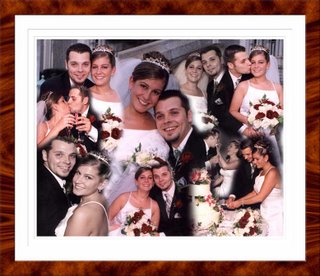
A mixture of photographs from getting ready before the wedding, to the exchange of vows, the first dance, cutting the cake and everything in between! All blended together to capture the joy and excitement of the day in one print. Include the flowers, the cake, the table setting, details of the dress, the invitations, any special details you want to remember in one unique beautiful display.
Frame your photo collage or create a canvas print with it. Any way you choose to display it, your photo collage will be a conversation piece to all who view it. It will be a unique keepsake to help you cherish those memories everyday.
You may choose to have your photo collage created for you by an online service. It’s as simple as mailing your photos in or emailing them if you have digital or can scan them. Your photos will not be harmed, simply scanned and then a beautiful keepsake created. If you are creative and have a good photo editing software, you may want to try your hand at creating one yourself.
So go ahead, find all your favorite wedding photographs and turn them into a stunning photo collage!
Barbara
Cherish Collages - Custom Photo Collage Design
Technorati Tags Photo Collage wedding
Dig those photographs out of the closet because there is a wonderful way to display all your cherished memories in one place without having to frame all your favorite pictures. Tell the story of your wedding day with a custom photo collage.
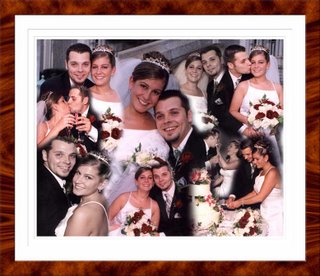
A mixture of photographs from getting ready before the wedding, to the exchange of vows, the first dance, cutting the cake and everything in between! All blended together to capture the joy and excitement of the day in one print. Include the flowers, the cake, the table setting, details of the dress, the invitations, any special details you want to remember in one unique beautiful display.
Frame your photo collage or create a canvas print with it. Any way you choose to display it, your photo collage will be a conversation piece to all who view it. It will be a unique keepsake to help you cherish those memories everyday.
You may choose to have your photo collage created for you by an online service. It’s as simple as mailing your photos in or emailing them if you have digital or can scan them. Your photos will not be harmed, simply scanned and then a beautiful keepsake created. If you are creative and have a good photo editing software, you may want to try your hand at creating one yourself.
So go ahead, find all your favorite wedding photographs and turn them into a stunning photo collage!
Barbara
Cherish Collages - Custom Photo Collage Design
Technorati Tags Photo Collage wedding
Friday, October 06, 2006
A Unique Gift Idea, A Custom Photo Collage
Photographs are personal to us and no gift could be more unique or personal than a custom photo collage created from cherished photographs. A photo collage is simply several separate photographs put together to create one blended photo.
It would be difficult to display all your favorite photographs in your home, but blended together in a themed collage, you can tell a story of a special event, wonderful trip of a lifetime, or a life long memories, all in one unique piece of art.
Tell the story of your wedding day and display all your favorite memories from that day. Show off that trip of a lifetime. Relive the joy of a family reunion everyday. With a photo collage your memories can be on display everyday, not packed away never to be seen again.
A photo collage makes the perfect unique gift too. Mother’s Day, Father’s Day, Birthday’s, Anniversaries. A milestone birthday is the perfect occasion. Collect photographs from each year of someone special’s life and create a lifetime memories collage. Need a special gift for a couple celebrating their first wedding anniversary, paper is the symbol of the first anniversary so what could be better than a print. Pictures from that special day can be combined to create a special gift. A collage makes a great graduation gift as well, encompassing all the memories of childhood. Mom will need a copy as well! A new mom would be thrilled to receive a collage of herself with her baby for mother’s day. All perfect opportunities to give the unique gift of a photo collage.
A photo collage can be made up of any theme, use your imagination. A child’s sport playing memories to remember being the star of the team, a fun filled family event or trip, or a baby’s first year of life. Any special memory can make a theme.
With some creativity and a good photo editing software, you can create a collage yourself or have it created by a design service with specializes in creating one-of-a-kind collages.
A photo collage makes a very unique gift or keepsake. It shows time was taken to create something special just for them. A collage is also a wonderful conversation piece, sparking questions and memories in everyone who views it.
Barbara
Cherish Collages - Custom Photo Collage Design
Technorati Tags Photo Collage
It would be difficult to display all your favorite photographs in your home, but blended together in a themed collage, you can tell a story of a special event, wonderful trip of a lifetime, or a life long memories, all in one unique piece of art.
Tell the story of your wedding day and display all your favorite memories from that day. Show off that trip of a lifetime. Relive the joy of a family reunion everyday. With a photo collage your memories can be on display everyday, not packed away never to be seen again.
A photo collage makes the perfect unique gift too. Mother’s Day, Father’s Day, Birthday’s, Anniversaries. A milestone birthday is the perfect occasion. Collect photographs from each year of someone special’s life and create a lifetime memories collage. Need a special gift for a couple celebrating their first wedding anniversary, paper is the symbol of the first anniversary so what could be better than a print. Pictures from that special day can be combined to create a special gift. A collage makes a great graduation gift as well, encompassing all the memories of childhood. Mom will need a copy as well! A new mom would be thrilled to receive a collage of herself with her baby for mother’s day. All perfect opportunities to give the unique gift of a photo collage.
A photo collage can be made up of any theme, use your imagination. A child’s sport playing memories to remember being the star of the team, a fun filled family event or trip, or a baby’s first year of life. Any special memory can make a theme.
With some creativity and a good photo editing software, you can create a collage yourself or have it created by a design service with specializes in creating one-of-a-kind collages.
A photo collage makes a very unique gift or keepsake. It shows time was taken to create something special just for them. A collage is also a wonderful conversation piece, sparking questions and memories in everyone who views it.
Barbara
Cherish Collages - Custom Photo Collage Design
Technorati Tags Photo Collage
Tuesday, October 03, 2006
A New Tradition, Create A Holiday Memory Book
The Holidays are a magical time of year, especially if you have or spend time with young children. Seeing the holiday through their eyes is so special. The memories created from our own childhood Holidays shape how we present the holiday season to our own children. A Holiday Memory Book can be a wonderful new tradition to help preserve and share those memories year after year.
A Holiday Memory Book can be as simple as your favorite photographs from each holiday season placed in a special photo album. Each year, add a page or two of photographs from that year’s holiday. Or, you can get more creative and make a scrapbook. It can be a tradition paper scrapbook if that is something you enjoy, or a digital scrapbook.
There are many digital scrapbooking sites that offer information and free templates, papers, and embellishments to get you started and most have digital kits based on themes you can download. You’ll need a photo editing software to work with, most that come with your digital camera will work fine. There are also some available with free trials and for purchase that are inexpensive and good for a beginner to intermediate scrapbooking.
Include photographs of the family celebrating the holidays. Everyone gathered at the table for the holiday dinner, opening the gifts, and decorating the tree. Also include any special holiday events like a child’s school play, a holiday party, and the visit with Santa. If you are creating a scrapbook, add some journaling detailing the gifts received that year for each person and anything else you want to be sure to remember including that custom holiday card you sent out!
A new tradition is formed. Early in the new year, a family project can be choosing the pictures to add and creating new scrapbook pages to add to the album. Every year the album comes out with the rest of the Holiday decorations and sits in a special place for everyone in the family and your visitors to enjoy and spark the memories of Christmases past.
Barbara
Cherish Collages - Custom Photo Collage Design
Technorati Tags Holidays
A Holiday Memory Book can be as simple as your favorite photographs from each holiday season placed in a special photo album. Each year, add a page or two of photographs from that year’s holiday. Or, you can get more creative and make a scrapbook. It can be a tradition paper scrapbook if that is something you enjoy, or a digital scrapbook.
There are many digital scrapbooking sites that offer information and free templates, papers, and embellishments to get you started and most have digital kits based on themes you can download. You’ll need a photo editing software to work with, most that come with your digital camera will work fine. There are also some available with free trials and for purchase that are inexpensive and good for a beginner to intermediate scrapbooking.
Include photographs of the family celebrating the holidays. Everyone gathered at the table for the holiday dinner, opening the gifts, and decorating the tree. Also include any special holiday events like a child’s school play, a holiday party, and the visit with Santa. If you are creating a scrapbook, add some journaling detailing the gifts received that year for each person and anything else you want to be sure to remember including that custom holiday card you sent out!
A new tradition is formed. Early in the new year, a family project can be choosing the pictures to add and creating new scrapbook pages to add to the album. Every year the album comes out with the rest of the Holiday decorations and sits in a special place for everyone in the family and your visitors to enjoy and spark the memories of Christmases past.
Barbara
Cherish Collages - Custom Photo Collage Design
Technorati Tags Holidays
Sunday, October 01, 2006
Outdoor Children's Photography Tips

Taking photographs of my kids is a favorite hobby of mine and what started me on designing photo collages and outside if the best place I find. The natural light helps in getting a good shot since it's so hard to make the kids stay still and pose. I'm not a big fan of the flash. I am by no means a professional, but do take a lot of pictures and have learned a thing or two.
My top 5 tips are as follows.
1. Get down low. Get down to their level, sit on the ground and just watch. Try to capture a moment. Getting them to pose is next to impossible with young children.

2. Check your background. Make sure all you see is landscaping. Try not to have a car, or house or anything else in the background. Place them in front of hedges or a large bush, near trees.
3. If you have a digital camera, hold your finger on the button, press slight to focus and be ready because all digitals have a little delay from when you press the button to when they take the picture, but you can reduce it to almost nothing if you half press the shutter button and are ready.
4. Take lots of pictures, with digital you can always delete all the ones that aren't the "money shot."
5. Use the seasons. Fall is a great time of year for outdoor shots and perfect for getting that personalized holiday card shot. Rake up a pile of leaves and let the kids jump around. Add the pumpkin to it, some hay. Or take the pictures at the pumpkin patch, a perfect setting. A colorful pile of leaves is a perfect backdrop.
I'll be doing mine just as soon as it stops raining and we have some leaves to jump around in!
Happy snapping!
Barbara
Cherish Collages - Custom Photo Collage Design
Technorati Tags
Holiday Cards
Photography Tips
Finding ways to Cherish the Moments of our lives through photographs.
Home About Me Pricing Contact/Order faq Photo Collage Gallery Articles Resources Links Ezines Photo Gifts






